Face swapping has appeared to be the norm in creating nice group images with family and friends. Face swapping, being a popular digital technology, allows users to swap between faces while producing amusing and visually friendly images.
In addition, face swapping is also a creative art form that gives room for detailed attention and aesthetics. To produce a well-visualized face swap image, comprehending the processes, steps, and tools is paramount.
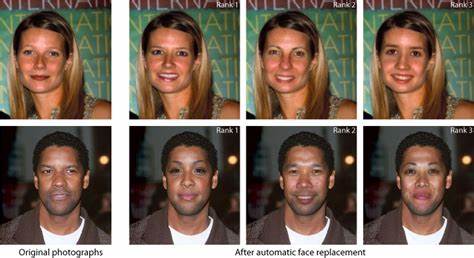
Mastering Realistic Face Swapping: Advanced Tips and Techniques
The end goal of most users who are engaged in face-swapping in one way or another is not to have fun but to produce a realistic result. With various face-swapping apps and software available in the digital market, choosing one that will produce an outstanding result might be challenging. Fortunately, irrespective of the app or software you use, there are some general-advanced tips you can incorporate to advance your face swapping, which we will share with you below:
1. Select High-Quality Source Images
This will determine how well your face-swapping project will show. Hence, photos that are well-lit, and focused with lights all over the angles are advised. With this, the faces will blend well together without any issues. Another detail to consider in this case is the skin color, tone, and texture, as they will make a huge difference in showcasing a real result.
2. Consider Size and Position
This is another advanced tip to consider when face-swapping. The size and position of the faces are things to be carefully considered. What this means is, that the face before and after face swapping should be the same size and in the same position to produce a more perfect swap. The liquify tool or warp tool can also be applied to fine-tune the position of these features to provide a more natural look.
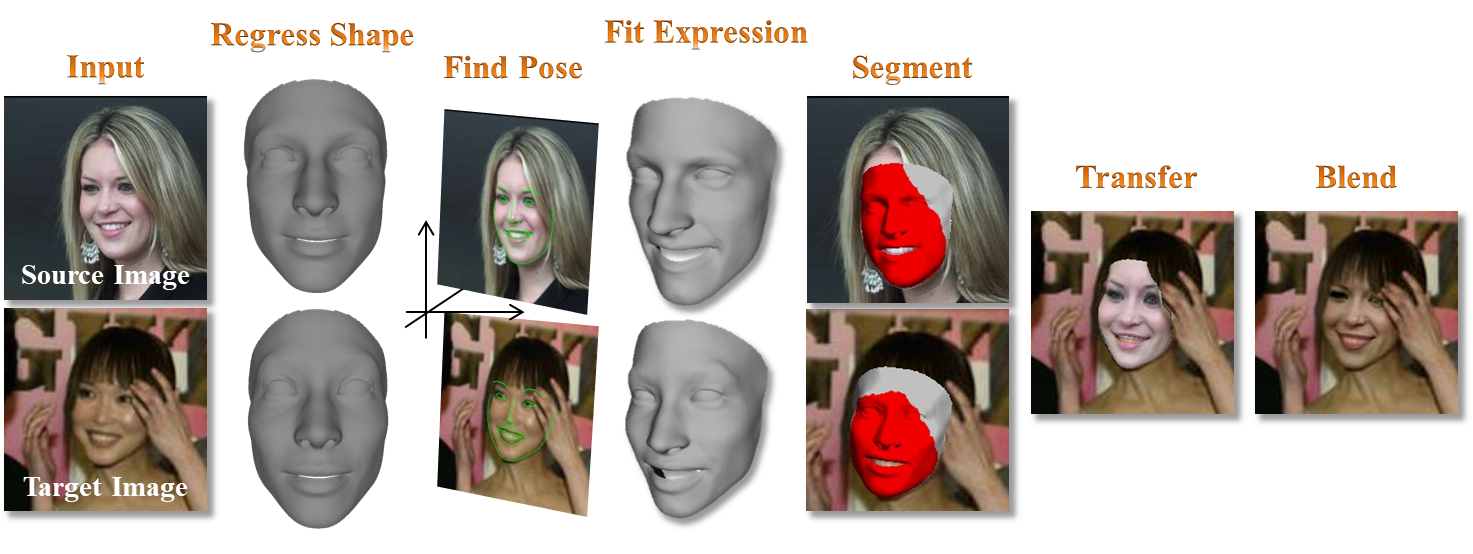
Step-by-Step Tutorial for Face Swapping
Nowadays, face swapping technology has gained more prominence than ever before, allowing users to smoothly replace a person’s face with another in a digital image or video. Whatever the reason for using face-swapping technology, be it for entertainment, fun, or professional purposes, using the face-swap app effectively is regarded as a digital skill in this present age. Hence, shortly in this article, we will take you through the step-by-step process of using face swap apps and software to get the most out of it.
1. Select the right face swapping app
Diverse options are available, right from simple mobile apps to advanced software. Examples of these popular choices are Adobe Photoshop, FaceApp, Snapchat, Reface, etc.
2. Gather the images
Once the preferred tool has been chosen, gathering the images or videos you wish to use for face swap is the next step. Here, the angle and lighting must be the same for perfect results. Once the image or video has been imported into the face swap app, follow the instructions carefully by selecting and aligning the face the right way. Close attention to the matching color, head angle, and facial expression must be paid to make a realistic and straightforward swap. Once this process has been done, refining and adjusting the final result are needed. Here, different color blending, color correction, and touch-up options are needed for the experiment to attain the needed result.
3. Save your work
After you have adjusted to your satisfaction, the last step is to save your work in a shareable format to allow for easy sharing between friends, families, and colleagues to advertise your new swapping skills.

The Best Face Trading Applications and Software
As we have said, face-swapping technology has emerged into the spotlight in the digital world today. With this emergence, a lot of advanced apps and software have likewise shown their ability to help users easily swap faces with others while also providing funny and uncanny outcomes. Whether you’re hoping to have some good times with companions or need to make proficient-looking photographs, there are various applications and software accessible that can assist you with accomplishing them. Examples of these apps include:
1. FaceApp
FaceApp incorporates advanced artificial intelligence to easily switch faces, change looks, and even age faces with surprising authenticity. Incorporating an easy user interface and an extensive variety, FaceApp became the most sought-after among users hoping to make sensible and engaging face swaps.

2. Snapchat
This is another famous App for face-trading users. With this app, users are offered loads of filters and effects, including the feature to swap faces with family and friends in reality. Due to its prominence, and easy user interface, Snapchat turned into a go-to decision for those hoping to make happy and engaging face swaps.

Face Swapping with Mask Layers
This is mostly useful for photos of similar size and composition. With it, you can easily layer these photos on each other in Photoshop while making a simple face swap. Below are the steps to follow:
- Make sure the bottom layer holds the face you need to swap
- The top layer should hold the picture with the face to be replaced.
- The faces in the two pictures are to be lined up.
- Ensure the two pictures you want to join together are roughly aligned with the Auto-align feature.
- Fix a white mask layer on the top and switch the opacity to 100%
- Choose the brush tool and set the opacity to 100% (A softer brush is well-suited)
- Select the black brush and paint the face you want to swap on the mask layer.
- Painting over the mask layer will reveal the face below in real-time.
This technique works with pictures that are generally a similar size and synthesis. Once in a while, however, you need something somewhat more perplexing, for example, a feline face trade or taking a stab at another face trade image. For those minutes, you’ll have to investigate an alternate arrangement of Photoshop abilities.
Master the Art of Face Swapping in Group Photos: A Step-by-Step Guide
It will mostly occur in group photos where you will have to swap faces, maybe due to the bad look of one person in the photo. As long as you have saved the group photo, select a complimenting photograph of the person being referred to and swap it with the one where every other person looks great.
While taking group photos, it is advised to take more than one shot. This is because someone might close their eyes or make some movements that will not be noticeable until later. Multiple shots will generally give the option to join these pictures.
Final Thoughts
Face swapping is a cherished feature among artists, comedians, and anyone looking to express their emotions. However, mastering the art of this face swapping isn’t an easy task. Technical skills, creativity, and attention to detail are the features to incorporate. These features, with the right software, will allow for impressive creativity and easy face swapping in images. In addition, make sure to regard security, get consent, and ceaselessly refine your abilities through training and trial and error.
